6 Simple Ways to Organize and Improve Your WordPress Blog Now


How can you improve your blog without having to write more blog posts?
There are several ways to organize your blog and declutter your online headquarters.
When you clean up your blog, you can improve your blog speed too.
There are days I don’t have much time to work on a post but still want to make my blog better.
So if you feel me or are in the same situation right now, then here are six simple ways to organize and improve your blog.
Remove unnecessary plug-ins
While one of the fantastic benefits of a WordPress blog is the thousands of plug-ins at your fingertips, having too many plug-ins can slow down your blog.
The first time I learned about this, I was in denial because I love how if something is lacking in your blog, there’s probably a plug-in for that.
And in my previous blog, I had almost 20 plug-ins installed.
I put this new-found knowledge to the test and deleted the plug-ins that I no longer needed. And when I checked my blog speed after that, it was faster.
For example, one of the plug-ins I deleted was Jetpack.
Shocking, I know.
But the main reason why I had Jetpack was because of my blog stats.
I already had Google Analytics anyway, so I decided to go ahead and remove this plug-in.
Plus, I had read reviews about how some bloggers claimed that Jetpack slowed down their site speed.
Even if you don’t have that many plug-ins installed, review each one and ask if that plug-in is vital to your blog operations and if indeed it is essential. If you don’t really need it, remove it.
Install Smush
If you’re going to keep a plug-in, then keep Smush. The Smush plug-in compresses all the photos you upload to your blog.
This is especially handy if your blog is filled with photos.
When you upload pictures that have large file sizes, these photos take longer to load, which will then slow down the time it takes to load your blog post.
Take note that if you have existing photos in your media section, you’ll have to “smush” or compress them one by one.
There’s an option to bulk compress up to 50 images at a time.
However, for new uploads, you can automate compression when you turn on automatic compression in the settings.
This is a useful plug-in to have to increase your page load speed without having to sacrifice the quality of your photos.
Revamp your homepage
Is your WordPress blog homepage cluttered with so many features that your reader doesn’t know what to read first?
Just like how you removed non-essential plug-ins, review the elements on your homepage and remove those that do not serve you.
If your blog is your creative business, you want to make sure it’s organized and easy for first-time readers to take action.
Be clear on what you want your readers to do.
Is it to sign-up for your opt-in freebie, join your online class or read your blog?
My tip would be to make the first section of your home page–the hero section or the section below your blog menu–dedicated to a clear call-to-action.
It could be something like “Join X students get crystal clear on their blog vision with this free mini-training.”
If your end goal is to get them to read your blog, then entice them to click the button that says “read my blog” or “read more free resources on the blog”.
For example, on my homepage, I want people to check out my online class, so that is what I highlight in my hero section, and I have a clear call-to-action.
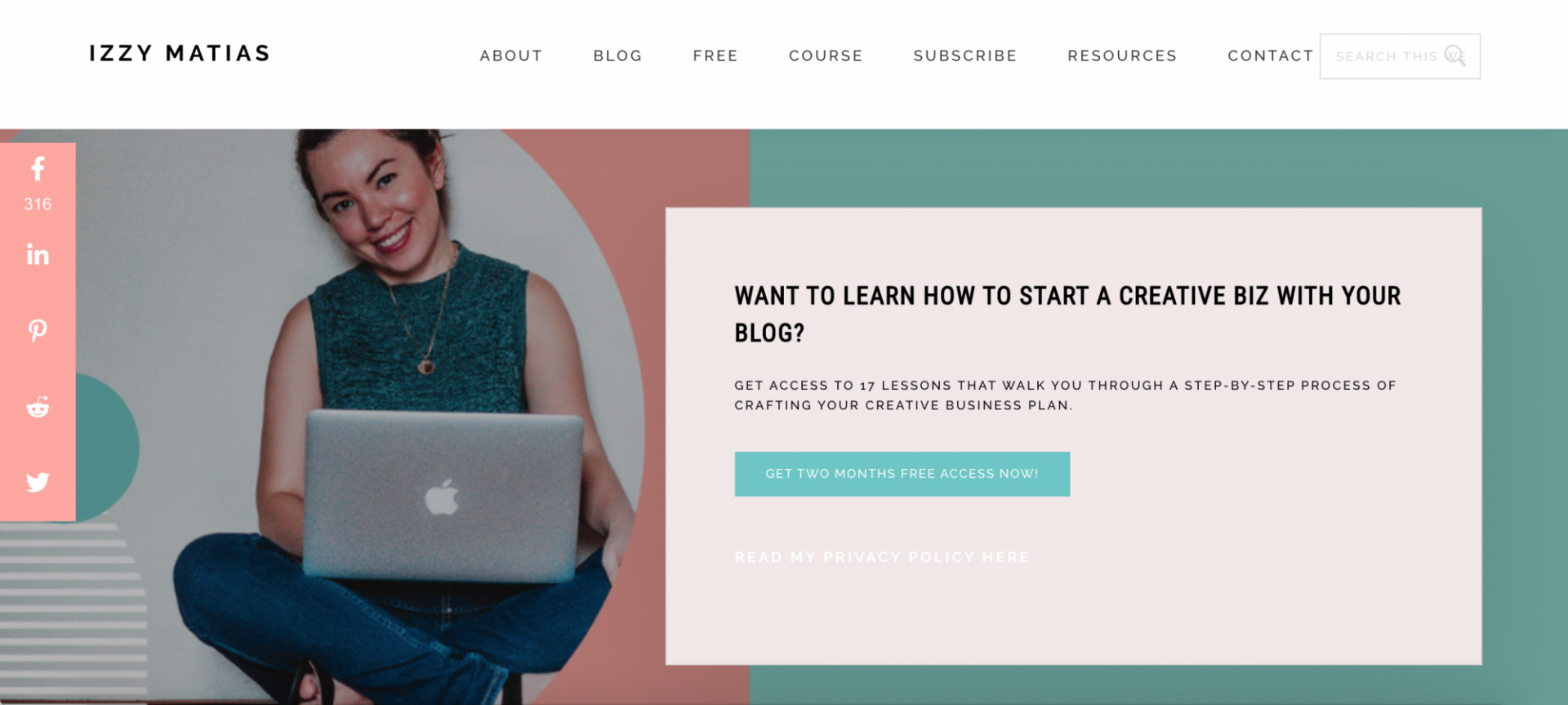
Eliminate the distractions by having a persuasive one-liner copy and a button that tells the reader what to do.
Have an uncomplicated hero section in your homepage so that your blog readers know exactly where to go.
Fix bad links
Another way to improve your search engine optimization game is to check your WordPress blog for broken or bad links.
These are the links that do not point to an existing page, or when you click it, the page says “404 Error Page Not Found.”
Those types of links hurt your blog authority and credibility.
Take a look at your old blog posts and see if all your links are up-to-date.
Remember to also check the links of those who left comments in your blog posts as the links that they added might have errors or lead to a 404 page.
You can check your broken and bad links using brokenlinkcheck.
Delete duplicate media files
Have you ever tried uploading a photo to your blog but encountered an upload error?
If so, chances are you may have multiple copies of the same picture in your media section.
While that’s not the only way you can have multiple copies of the same image, take the time to view your media library and remove duplicate photos.
Doing this will clear up space in your blog and make it easier for you to find old photos that you may need to use in future posts.
Update old blog posts
If you’re not in the mood to write new blog posts, one thing you can do is to update your past entries.
I’ve touched on this in my other post about easy tweaks to improve your blog, but I want to emphasize it here again.
Chances are you can add more content to your existing posts which then only provide more value to your readers.
Remember than when it comes to blog posts, it’s quality over quantity.
When going through your old posts, see if there’s anything that needs to be updated.
For example, when I switched my email marketing platform from Convertkit to Flodesk, I had to review each blog post and change the links that led to my opt-in freebie from Convertkit to the new Flodesk link.
In the same way, if you have updated a tool or a link, you don’t want to be linking to your old (maybe non-existent link) and miss out on that opportunity to grow your WordPress blog.

To recap, these are the six simple ways to organize and improve your WordPress blog:
Remove unnecessary plug-ins
Install Smush
Revamp your homepage
Fix bad links
Delete duplicate media files
Update old blog posts
Which of these six tips will you implement right away? Do you have suggestions of your own? Do share them in the comments below.
Featured Photo by Gabriel Beaudry on Unsplash
Want to advertise your blog? Check out the Ultimate Advertising For Bloggers Directory to find out which blogs you can advertise your blog with and grow your visibility





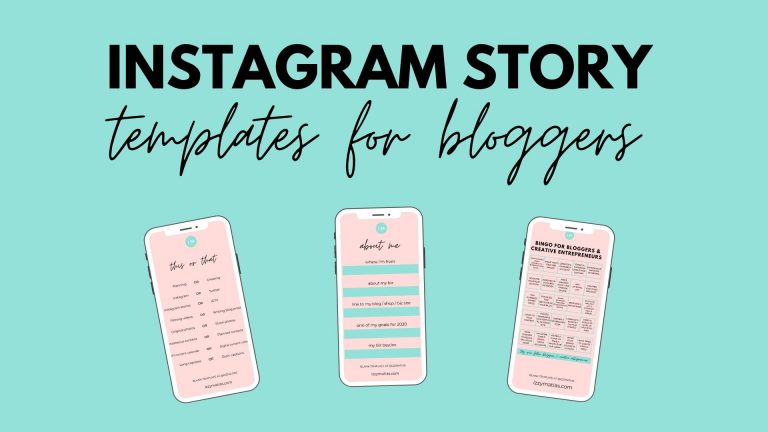

I took this time off to clean up any bad links on the blog (I should have done that a LONG time ago lol) It’s one of those things that often falls between the cracks lol
Haha I know what you mean! It took me a while to sit down and review my old post posts when I had to update my links to Flodesk hahaha
Great tips. I am going to check my links right away!
Thank you, Kinzy! You can use https://www.brokenlinkcheck.com/ to help you check your links
Great tips like always! This will definitely help my blog.
Thank you, Zineb!! 🙂
I am new at this blogging adventure, and I think your post is great as it gives me ideas on how to update the blog but in a simple way, this allows me to learn more about the ins and out of the technical side of blogging.
Thanks,
Welcome to the blogging community! Aww thank you. Let me know how it goes and if you have any questions. 🙂
These tips are very helpful. I will have to check out and learn more about Smush and make sure to clean up my own homepage.
Thank you!
So glad they’re helpful! 🙂
Those tips are SEO friendly and if people didn’t fix those problems they won’t rank up. Thanks for great article its so valuable
You’re welcome and thank you too, Athba!
Great advice. I have a few things showing up in Search Console that I have to attend to. This article reminds that I need to get on those.
Thank you, Greg!
Thanks so much for these tips! I recently switched to WordPress and while I have almost everything up and running, I can definitely keep these in mind. Especially the plugins!
You’re welcome! Congrats on the switch to WordPress. 🙂
Thank you for this post! Great suggestions that I’m excited to get to soon.
You’re welcome, Shana! Let me know how it goes 🙂
I’m glad I found these great tips. I’m sure there are some duplicate photos that I can delete. I totally need to do a plugin audit! I’m sure I have way too many but they help in the many areas that I lack significant knowledge in. I’m adding the audit to my schedule!
Thank you, Heather! 🙂
Thanks for the helpful tips! I need to try out Smush and see how it impacts my site. I’m sure I’d benefit from compressing the images sizes. Need to do some blog clean-up. I appreciate the timely post.
You’re welcome! Let me know how it goes 🙂
I have been updating my old posts recently. Do you recommend a plugin to show the date you update your posts on your blog, or do you not do that?
Hi Jen. That’s great you’ve been updating your old posts. I’m not familiar if there’s a plug-in for that though you can add a text that says “Updated as of (date)” or if you want you can also go to the right sidebar when you’re editing your post then in the section that says “Publish”, and change the date of publication to the current date and hit “Update” however, WordPress will treat that post like a new post since the publication date is the new date already. Hope that helps! 🙂
I only have the free plan right now but I’ll keep this in mind! Thanks for sharing ♡
—Athena Christy
https://athenachristy.wordpress.com/
You’re welcome, Athena! You can still do some of these tips with a free WordPress plan 🙂
Very useful tips to consider. The point ” update old posts ” is really necessary as a blogger. You can know what mistakes you have done in articles and improve the content with seo optimization. 🙂
Thank you. Yes, when I went back to update old posts I didn’t realise I had a few grammatical errors I missed even after proof-reading multiple times! So it’s important to go back once in a while and do a review 🙂
Thank you! All these tips were super helpful! I will be going through my media files today for sure.
Yay! You’re welcome. So happy they were helpful! 🙂
these are such great tips! i have never heard of Smush but will be looking into this one for sure now. Hoping to get some time to optimize my blog soon ?
Thank you, Lucy! Smush is a great plug-in. 🙂
Great tips, these are all things I need to do. Especially the plugin audit, I know I have some unnecessary ones that are probably dragging down my site speed.
Thank you, Rebecca! Glad to hear these were helpful 🙂
Great tips, I’ve recently been considering removing the jetpack plugin. I also never thought about removing duplicate images. For a while, every time I would upload an image, 2 appeared.
Thank you! I prefer Google Analytics so I stuck with that instead haha. Yes best to check for your duplicate images 🙂
Love these tips!
Thank you!
Nice tips, I’ll try checking if I have some bad links.
Thank you. Yes, it’s definitely worth checking so you can also improve your SEO.